How To: 1995-2001 Ford Explorer Full Length Center Console
Tools needed:
- 1995-2001 Ford Explorer full length center console
- Drill
- T55 torx head
- Hammer
- Self tapping screws
- Time
Start out by getting the old console and seats out.

Remove the airbag and ash tray.

Grab the small front bracket for the explorer console. I folded the bottom to the top for it to fit.

Bolt it to the bar that the air bag and ash tray were. The red circles are where the studs of the bracket go.

Next get the big bracket and lay it on the floor to see where you need to drill at.


As you can see I didnt drill in the right place the first time.
Next drill two holes for the front bracket and use self taping screws to bolt it down.

Take the shell of the console and lay it on the large bracket.

Now grab the rear temp controll and mount that to the shell.



In red is where the bolts go.
Grab the black plastic that goes inside the arm rest, Not the cd holder one. Bolt this down circled in red.
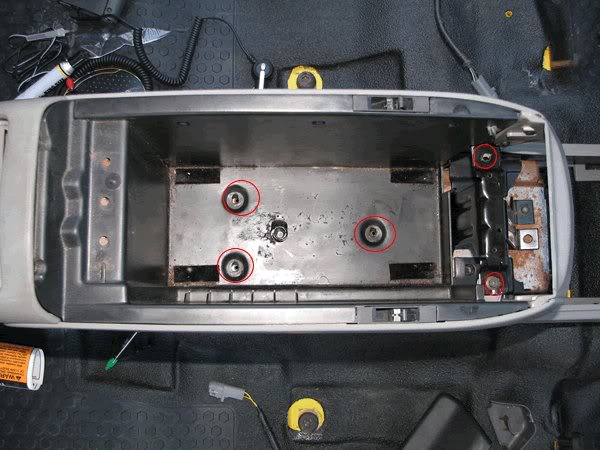
Screw the (6) screws on the top of the sides of the cubble holder.

Next screw the last two bolts in the the back trim, and ac controls.

Take the cd holder and put it in the cubby and bolt down the (4) screws.

Mount the arm rest with two screws.

their the bottom two of the pic ^^

Bolt the two screws for the font down.

Last step put the cup holders and the top cubby in and enjoy all the work youve done.
