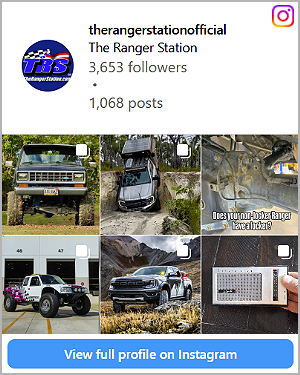- Joined
- Aug 6, 2007
- Messages
- 5,136
- Points
- 3,101
- City
- Shangri-La
- State - Country
- GA - USA
- Vehicle Year
- 1984,1990,1994
- Drive
- 2WD
- Transmission
- Manual
- My credo
- Alas poor Toonces; I knew him well.
It looks aftermarket, but likely a dealer installed peice.
When you can get at it good, see if you can find, and jot down, the FCC ID number.
When you can get at it good, see if you can find, and jot down, the FCC ID number.