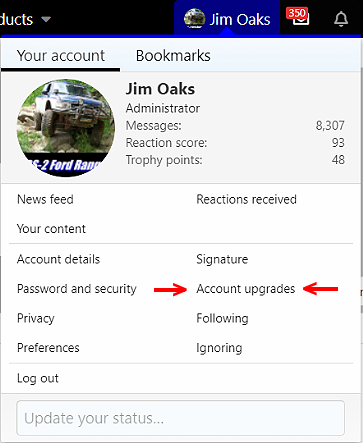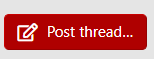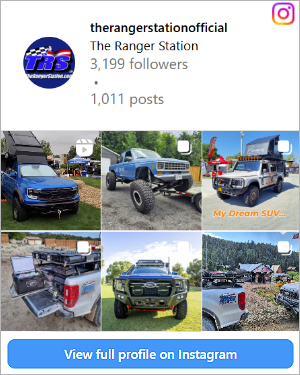The Ranger Station forum is now working on new software in order to be 'mobile friendly'. It's not that hard to figure out how to use, but here's some tips to help you out:
Your Member Profile:
Up in the top right of the forum you will see your user name. If you click on your user name, a small window will open:
You'll see where it says '
Account Details' and '
Signature'. You can click these to edit.
Account Details - Will allow you to change your email address and avatar. There is also a variety of things for you to check off or fill in to complete your profile. These will effect the information that is shown under your name when you post, as well as the banners you see displayed.
Some of these banners include:
Solid Axle Swap
Ford Technician
EMT / Paramedic
Firefighter
Law Enforcement
Military (Active or Veteran)
Solid Axle Swap
V8 Engine Swap
At the very least, I would recommend that you list your City & State next to 'Location', so we all know where each other is.
Signature - The test that is displayed under your messages.
The Tailgate and
The Sanctuary Forums:
In order to view these forums, you have to go in to your 'Account Details' and check the box for each of these forums if you want to view them.
Account Upgrades:
The 'Account Upgrades' link is where you can upgrade your user account to a 'Supporting Member', 'Supporting Seller', 'Supporting Vendor', or make a donation to receive the 'TRS 20th Anniversary Banner'.
You can also go directly to it here:
Posting Threads:
Posting a new topic (thread) is easy. You can either click on the 'Post Thread' button:
Or by typing a discussion title in the 'Thread Title' box right above the most recent forum post:
Adding Photos / Videos:
If you want to add a photo or video to your post, click the image icon above your message (see below). It will allow you to either upload a photo, or enter the link to your photo. It will not allow you to upload a photo larger than 2,048 KB (2.04 MB).
The drop down (2) spaces to the right of that will allow you to enter a link to display media from places such as YouTube.
Good luck and enjoy!!