Jim Oaks
Just some guy with a website
Administrator
Founder / Site Owner
Supporting Vendor
Article Contributor
TRS Banner 2010-2011
TRS Banner 2012-2015
TRS 20th Anniversary
VAGABOND
TRS Event Participant
GMRS Radio License
- Joined
- Aug 2, 2000
- Messages
- 13,507
- Reaction score
- 8,736
- Points
- 113
- Location
- Nocona, Texas
- Vehicle Year
- 1996 / 2021
- Make / Model
- Ford Ranger
- Engine Type
- 4.0 V6
- Engine Size
- 4.0 / 2.3 Ecoboost
- Transmission
- Automatic
- 2WD / 4WD
- 4WD
- Total Lift
- 6-inches
- Tire Size
- 33x12.50x15
Changing Tire Size With FORScan:
In order for the speedometer to read correctly you need to change the tire size programmed into the Ranger.
First go Forscan and download Forscan for your computer:
Download FORScan
Then sign up for a 2-month free extended license key:
Support Request (forscan.org)
When you run Forscan on your computer click the 'about' icon on the lower left that looks like a steering wheel with a question mark. This is where you'll enter the license key that Forscan will email you. The key will be a file that you download. To install the key you'll click a button which will bring up a window where you'll click on the file you downloaded.
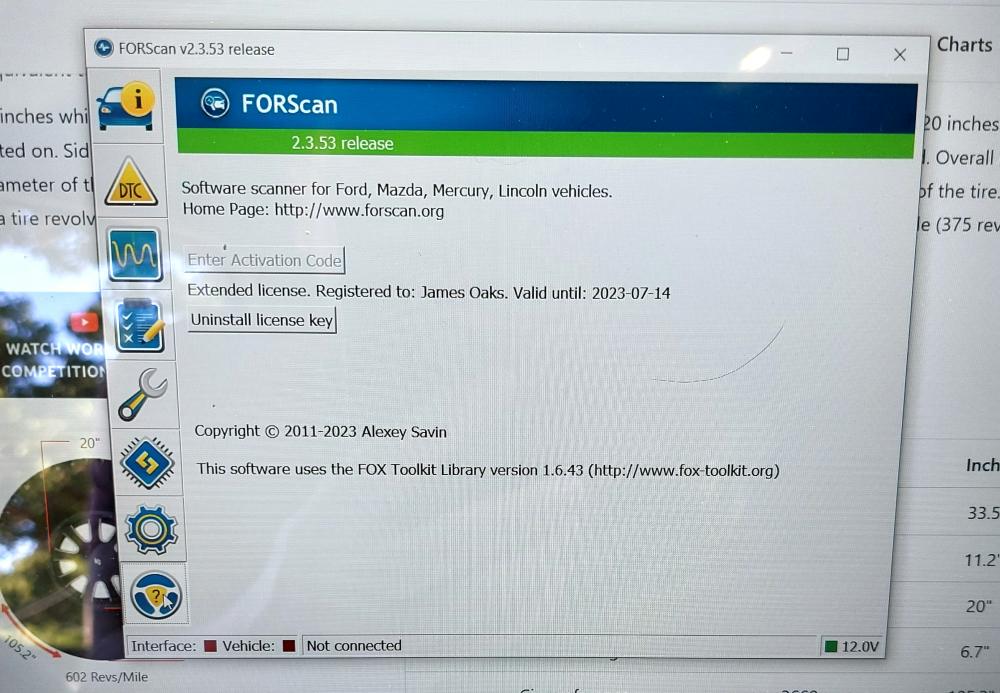
You'll need to go to Amazon and order this OBDLink EX FORScan OBD Adapter:
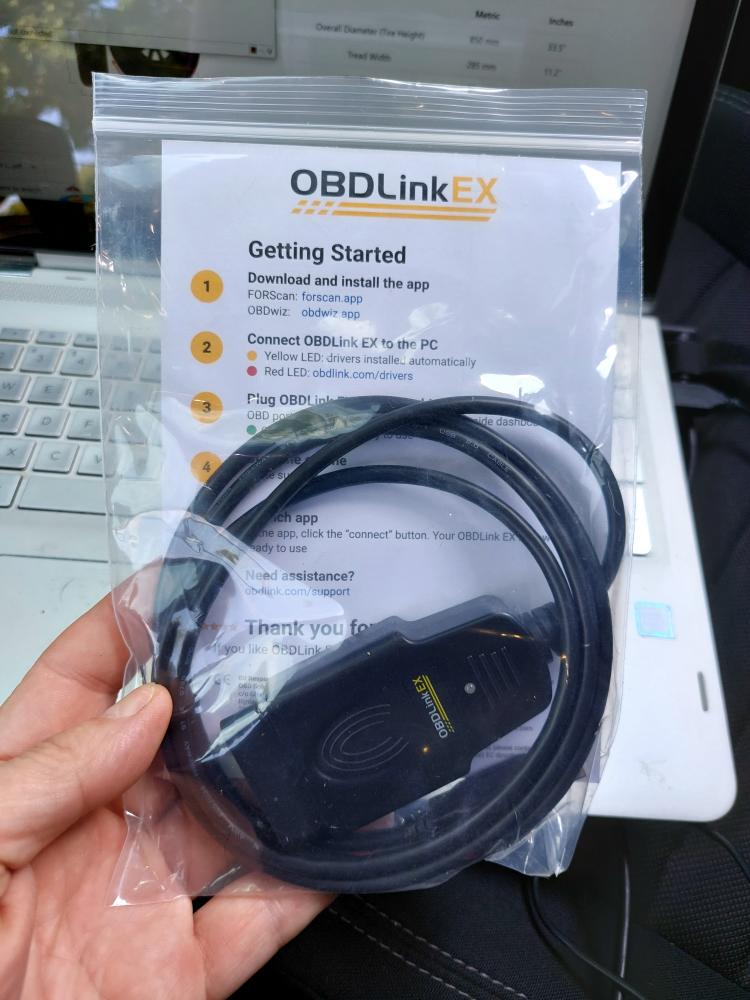
When you get the adapter and plug it in to your laptop (I have Windows) it will load the necessary driver in to your computer.
Now you just plug it in to your computers USB port and the OBD port on your Ranger.
Turn the key to the on position and click the 'Connect To Vehicle' icon in the lower left part of the screen.
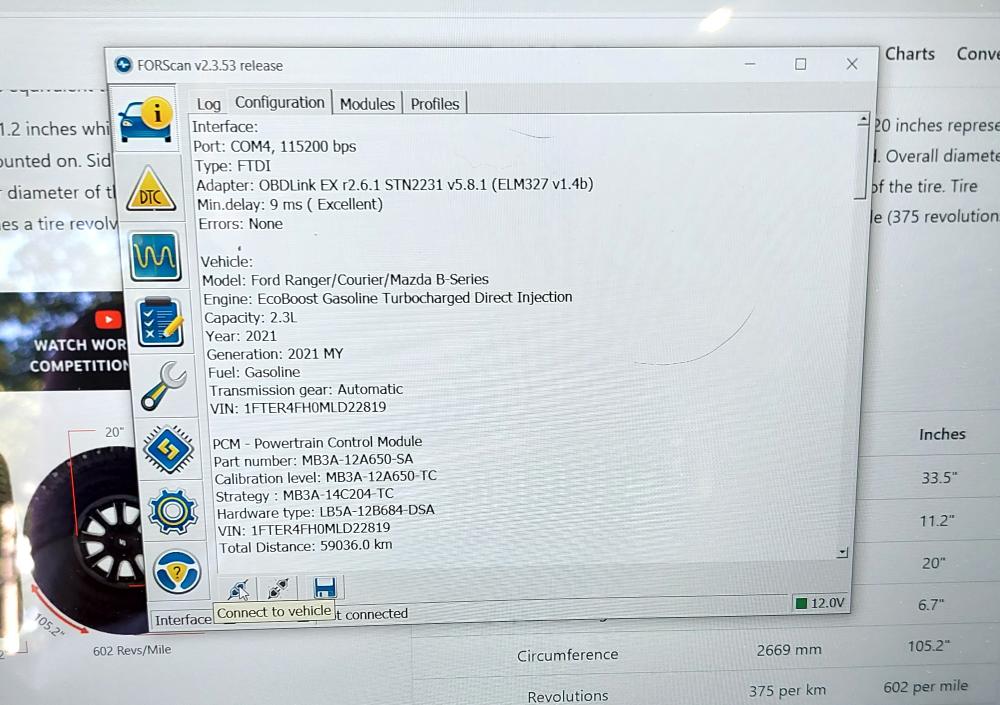
I don't remember where I got this when I first used it, but you'll see a message about switching to real mode. Click Yes.
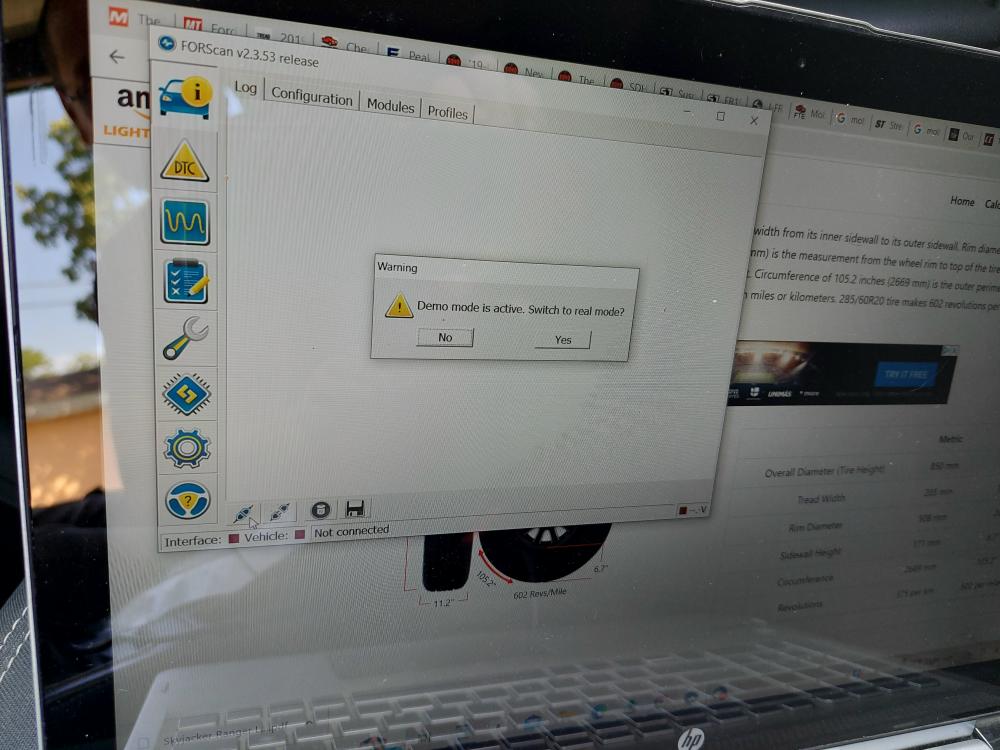
You'll get a window pop up telling you to make sure your key is in the ON position. Click OK.
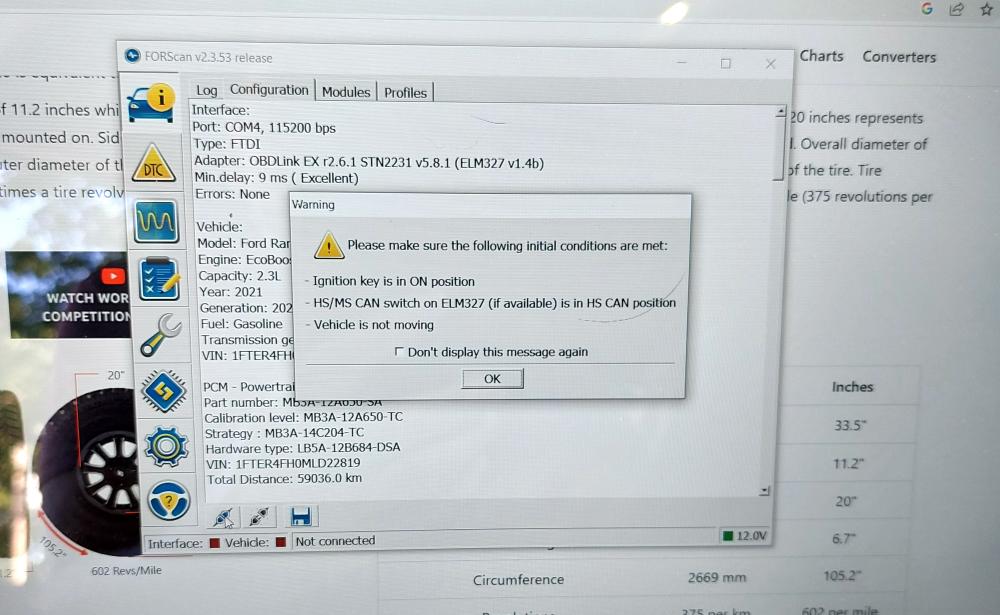
You may also get a message telling you that the software in your adapter isn't up to date and it will update it. Click to allow it to update and make sure you have an internet connection to do so.
While connecting to the truck I got this warning message telling me that my adapter was not optimized for maximum performance and asked me if I wanted to improve the baud rate. I chose No since there was a warning that it may not work on some adapters. I may check Yes in the future.
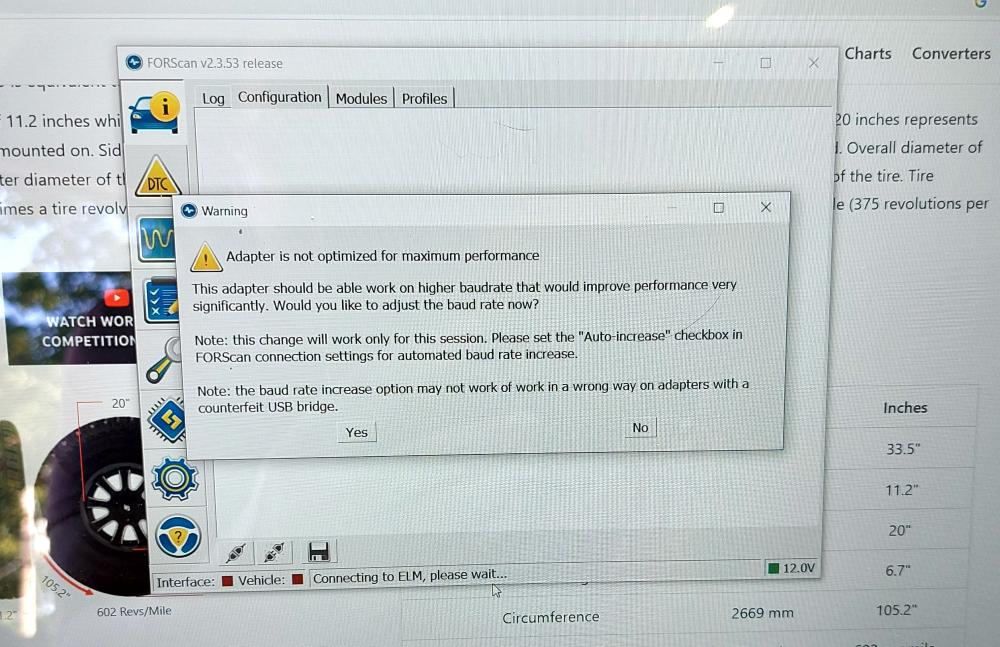
When the vehicle is connected the 'Interface' and 'Vehicle' indicators in the bottom left will glow green instead of red.
Click the 'Configuration and Programming' button (3rd button from the bottom in the left column). This will load up the modules.
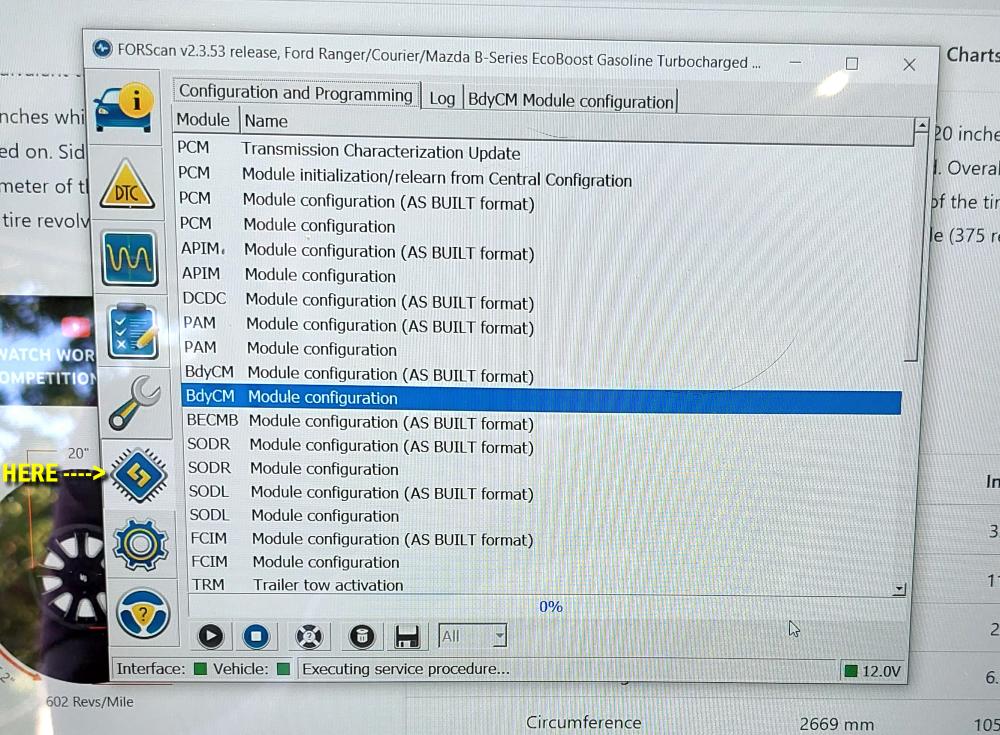
Scroll down to the BdyCM Body Control Module and click on it. Then click the 'Run' arrow button at the bottom left. That will load the module.
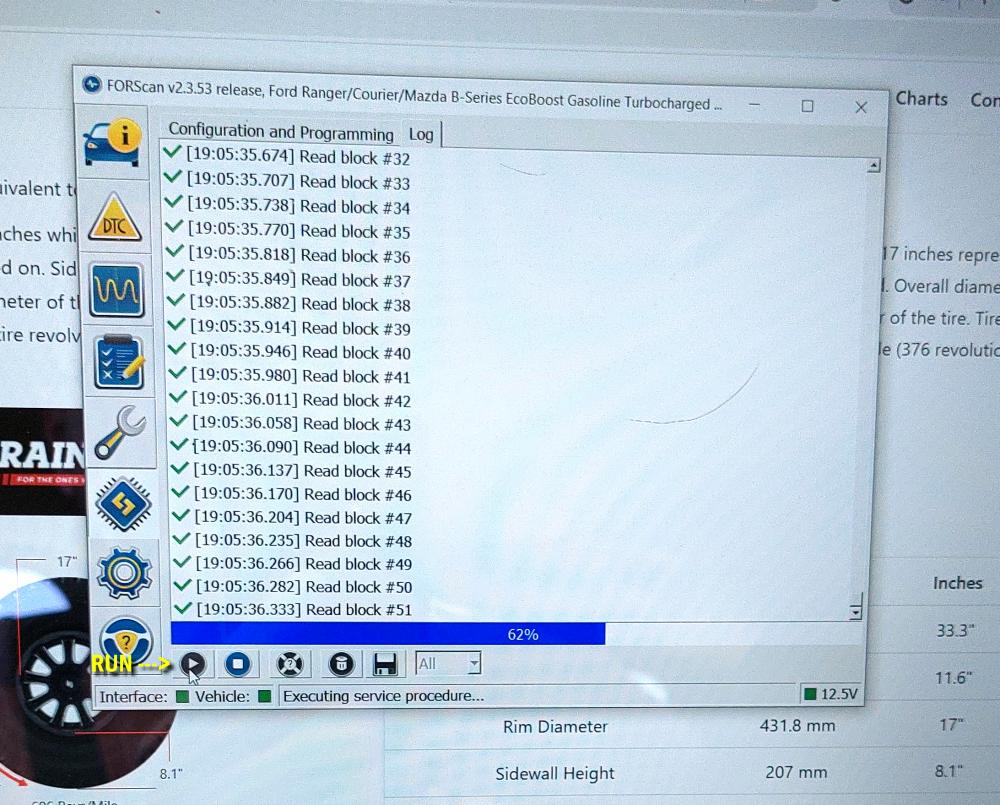
Scroll down to 'Tire Circumference mm' and then click the 'Edit Selected' button.

A window will open and allow you to change the tire size in mm (millimeters).
If you need to know your tire size in millimeters, go to https://tirecalculator.com
For me, https://tirecalculator.com/295-70r17-tires tells me that my 295/70/17 tires have a 2656 mm circumference. However that site says that tire size is 33.3-inches in diameter and Thunderer says that my tires are 33.5 inches in diameter, so I used https://tirecalculator.com/285-60r20-tires because that tire is 33.5-inches which has a circumference of 2669, but the speedometer read 3 miles an hour too fast, so I tweaked that number down lower.
Anyway, you can see where I had already changed it to 2669. I'm going to change it to 2656. Once you change it click the check mark button.
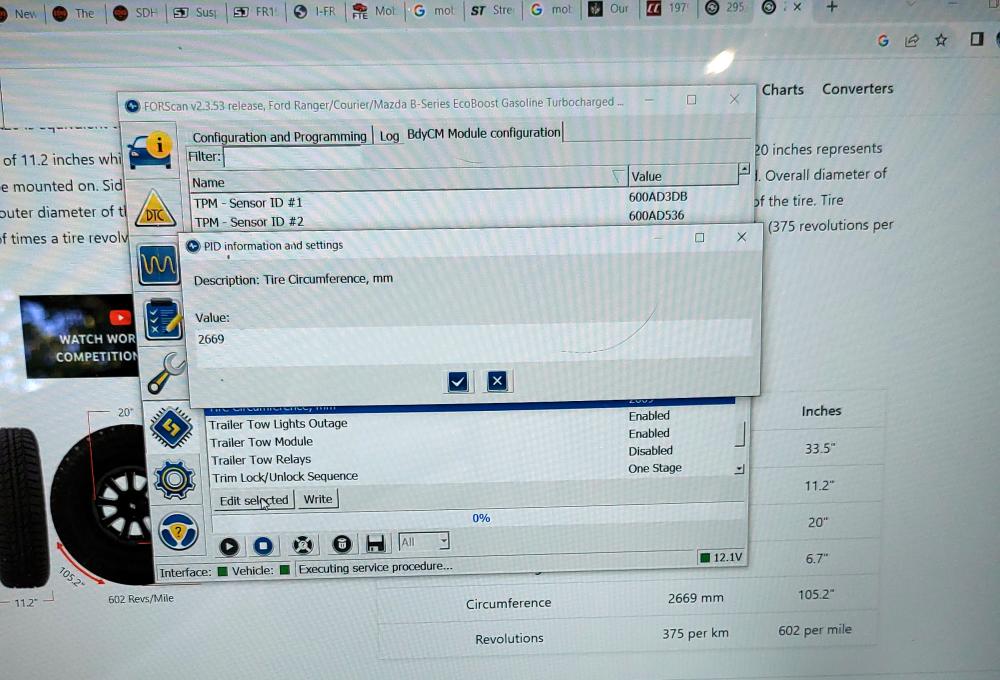
To get it to actually save you need to click the 'Write' button that's next to the 'Edit selected' button. It will ask you to confirm your changes. In the pic below you can see that I'm changing from 2669 to 2656. Click the check mark button.
When you do this you'll hear a click in the dash and you'll see the radio display screen blink.
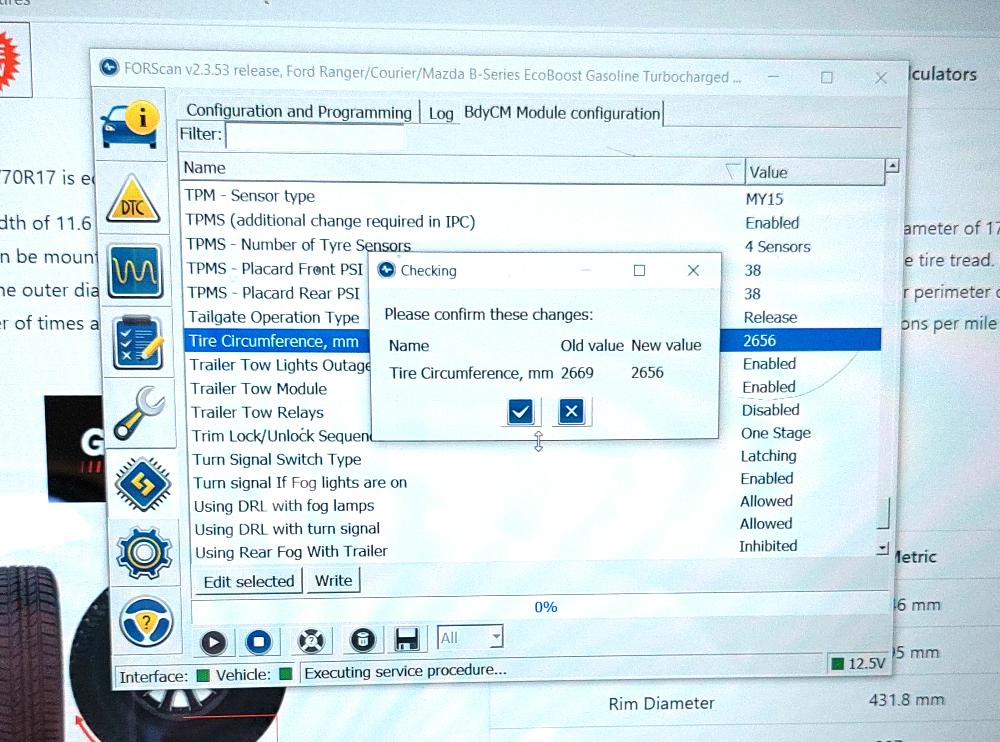
A new window will pop up and tell you that the block has been programmed successfully and to turn your ignition off and then back on. Click the Ok button after you've done so.
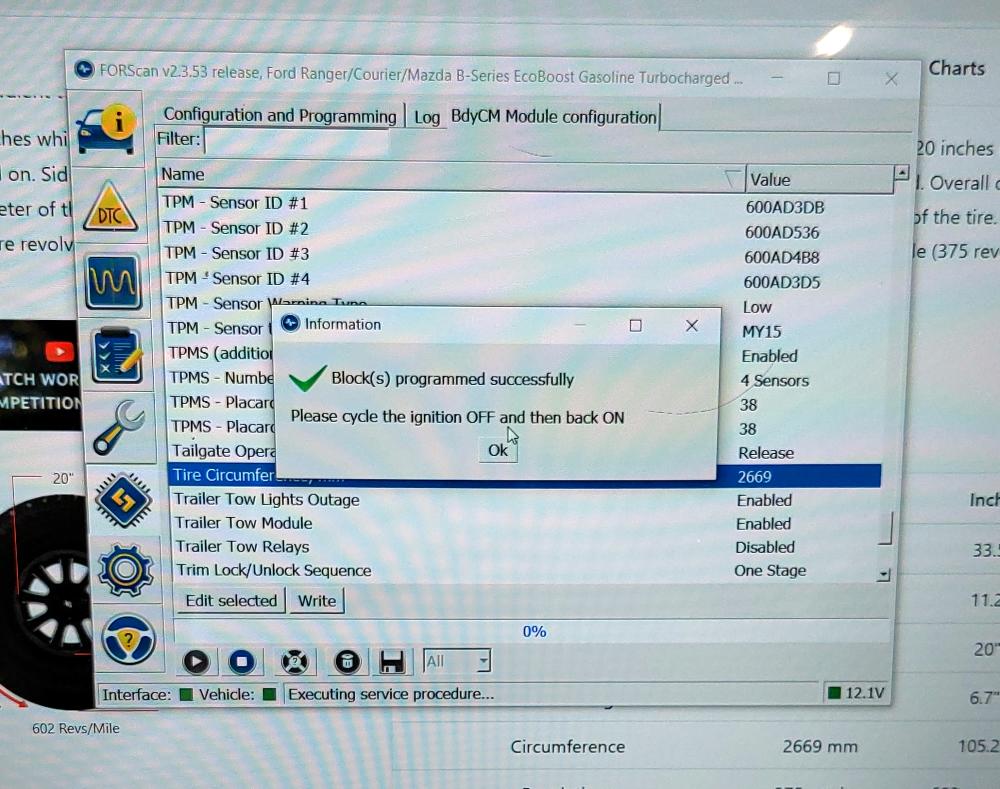
That's it. The tire size has been changed. Take the vehicle for a drive and check the speedometer against a GPS. If the speed is off, you can adjust the tire size. If your speedometer is reading to high, make the tire size smaller. If the speedometer is to low, make the tire size larger.
Making The Driving Lights Stay on With The High Beams Using FORScan:
Some people call this Bambi mode. I have no idea why.
Again you'll want to be in the BdyCM Body Control Module.
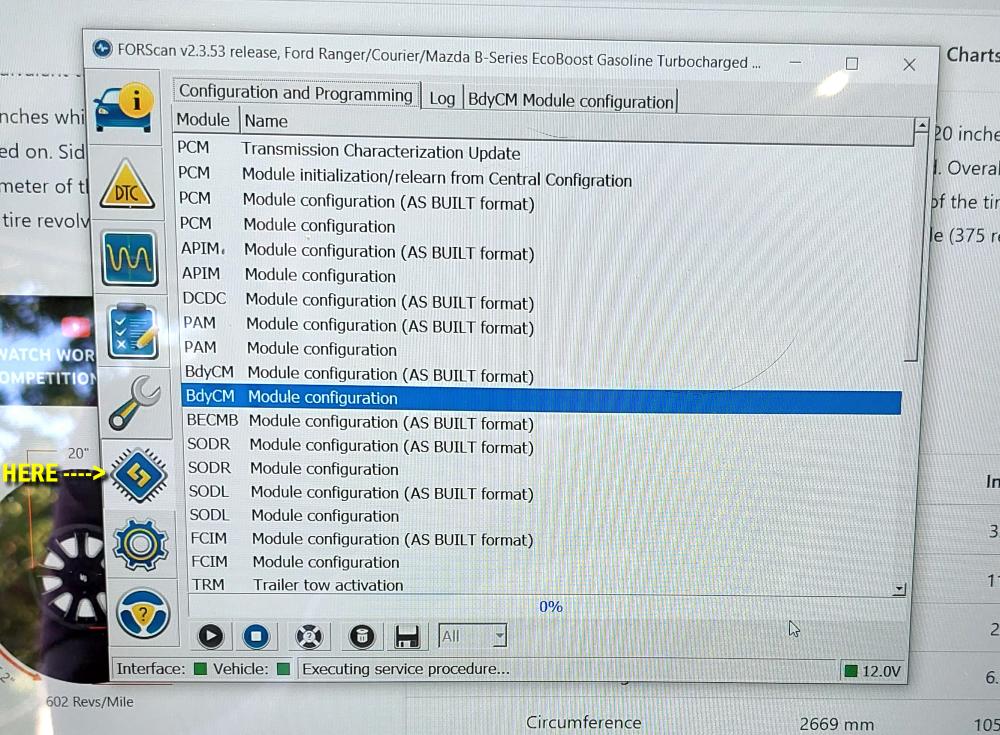
This time you'll scroll down and look for 'Fog lights if High Beam is on'. The factory default is Disabled but you'll see where I have already enabled it in the pic below.
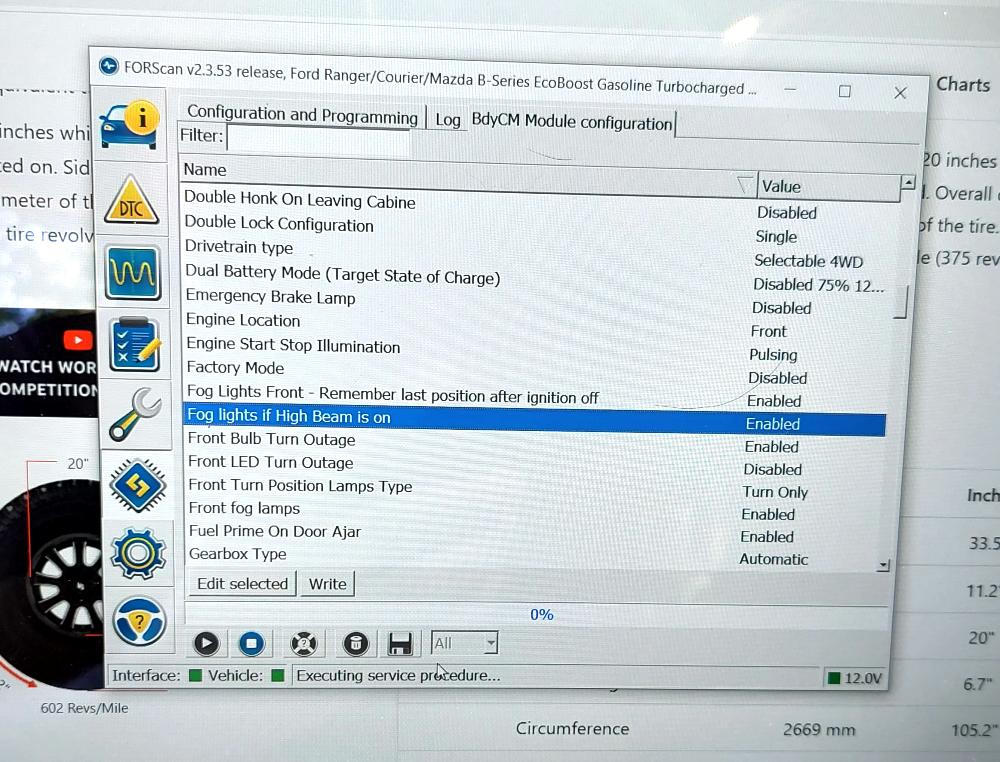
Click 'Edit selected' and a window will pop up to choose 0 - Enabled. Once you've chosen that click the check mark button.
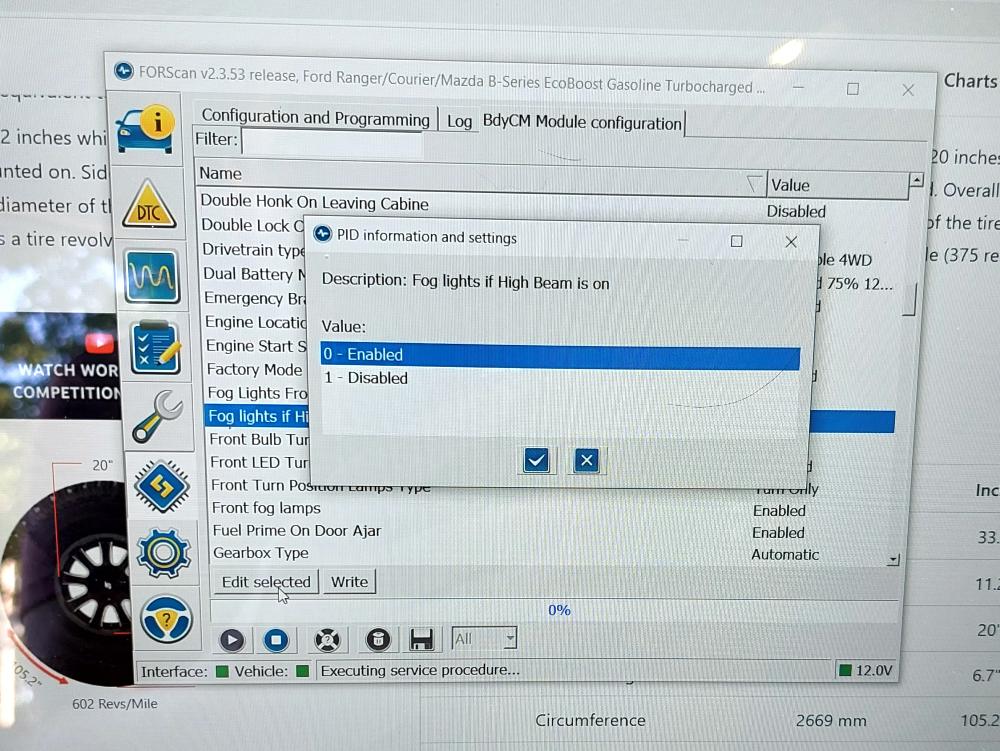
Once you've done that you'll have to click the 'Write' button to save it. A window will pop up asking you to confirm your changes. Click the check mark button.
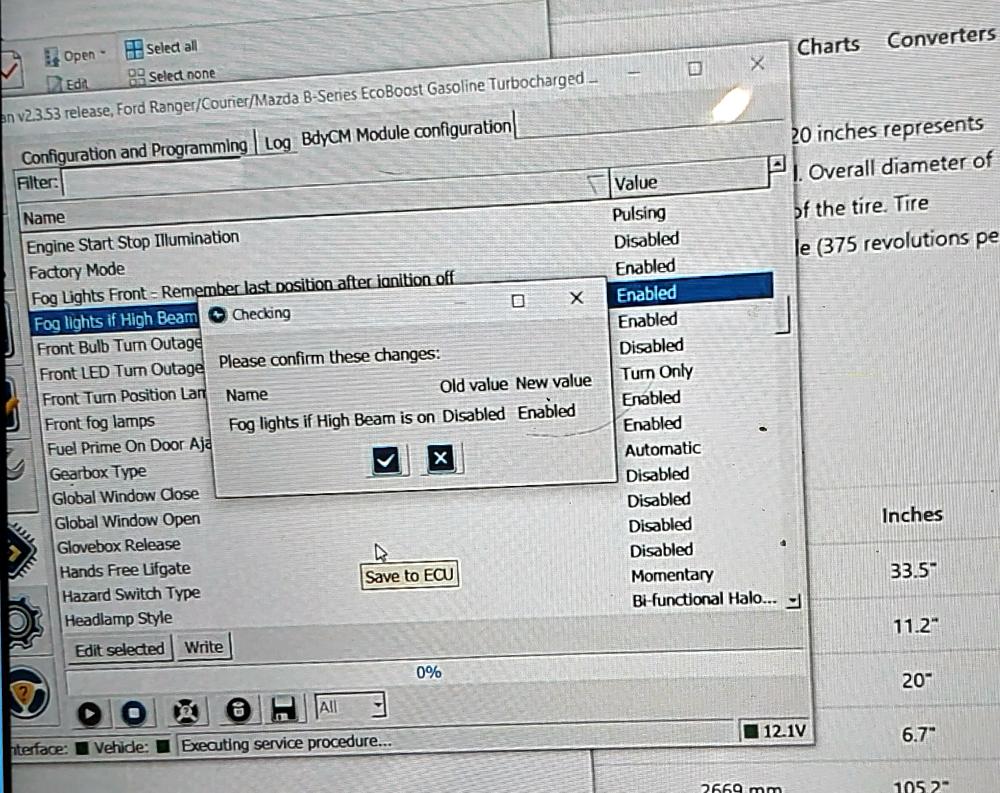
You'll hear a click noise in the dash and the radio display screen will blink on and off. You'll get a message asking you to turn the ignition off and back on. Then click the 'Ok' button.
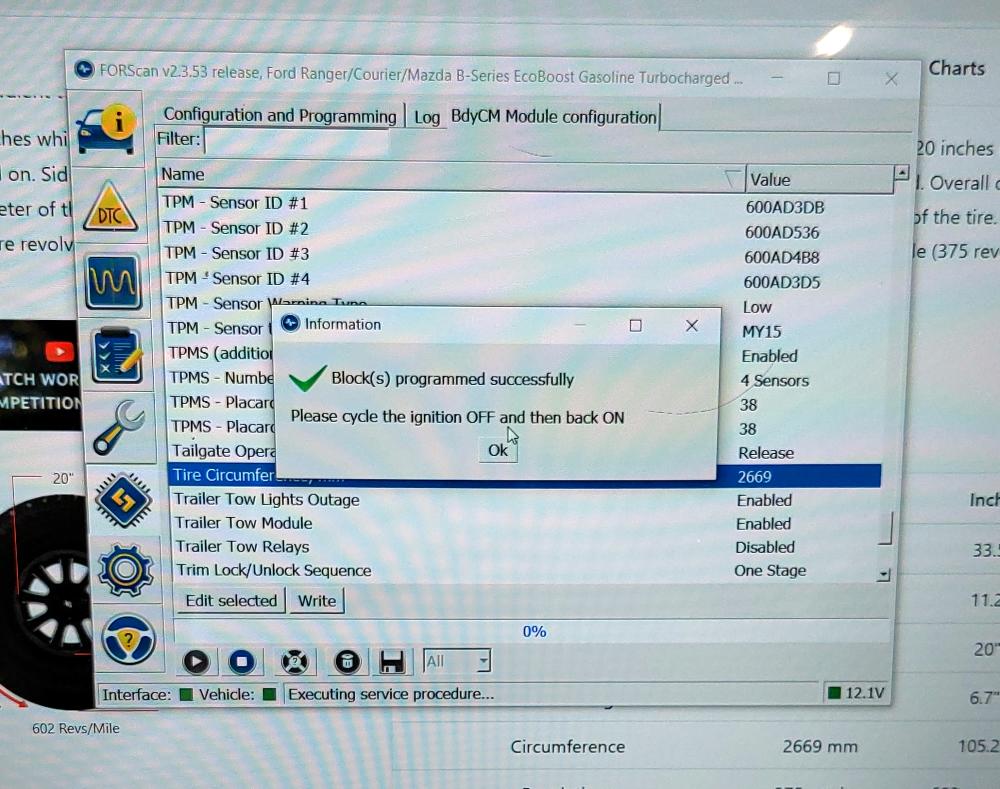
That's it, you're done.
In order for the speedometer to read correctly you need to change the tire size programmed into the Ranger.
First go Forscan and download Forscan for your computer:
Download FORScan
Then sign up for a 2-month free extended license key:
Support Request (forscan.org)
When you run Forscan on your computer click the 'about' icon on the lower left that looks like a steering wheel with a question mark. This is where you'll enter the license key that Forscan will email you. The key will be a file that you download. To install the key you'll click a button which will bring up a window where you'll click on the file you downloaded.
Now you just plug it in to your computers USB port and the OBD port on your Ranger.
Turn the key to the on position and click the 'Connect To Vehicle' icon in the lower left part of the screen.
While connecting to the truck I got this warning message telling me that my adapter was not optimized for maximum performance and asked me if I wanted to improve the baud rate. I chose No since there was a warning that it may not work on some adapters. I may check Yes in the future.
Click the 'Configuration and Programming' button (3rd button from the bottom in the left column). This will load up the modules.
If you need to know your tire size in millimeters, go to https://tirecalculator.com
For me, https://tirecalculator.com/295-70r17-tires tells me that my 295/70/17 tires have a 2656 mm circumference. However that site says that tire size is 33.3-inches in diameter and Thunderer says that my tires are 33.5 inches in diameter, so I used https://tirecalculator.com/285-60r20-tires because that tire is 33.5-inches which has a circumference of 2669, but the speedometer read 3 miles an hour too fast, so I tweaked that number down lower.
Anyway, you can see where I had already changed it to 2669. I'm going to change it to 2656. Once you change it click the check mark button.
When you do this you'll hear a click in the dash and you'll see the radio display screen blink.
Making The Driving Lights Stay on With The High Beams Using FORScan:
Some people call this Bambi mode. I have no idea why.
Again you'll want to be in the BdyCM Body Control Module.
You'll hear a click noise in the dash and the radio display screen will blink on and off. You'll get a message asking you to turn the ignition off and back on. Then click the 'Ok' button.














