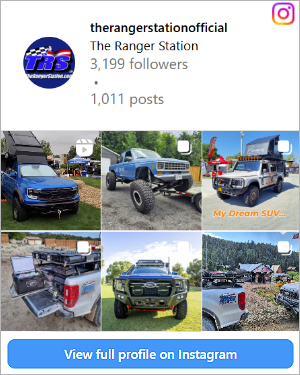Jim Oaks
Just some guy with a website
Founder / Site Owner
Administrator
💻 TRS Socials
Article Contributor
TRS Event Participant
TRS 20th Anniversary
TRS 25th Anniversary
VAGABOND
TRS Banner 2010-2011
TRS Banner 2012-2015
GMRS Radio License
- Joined
- Aug 2, 2000
- Messages
- 15,376
- Points
- 7,601
- Age
- 57
- City
- Nocona
- State - Country
- TX - USA
- Other
- 2005 Jaguar XJ8
- Vehicle Year
- 2021
- Vehicle
- Ford Ranger
- Drive
- 4WD
- Engine
- 2.3 EcoBoost
- Transmission
- Automatic
- Total Lift
- 3.5-inches
- Tire Size
- 295/70/17
That should still work. Did you try?Oh for the love of... my phone pics are still too big!!!! My photos all come out like 6mb's!