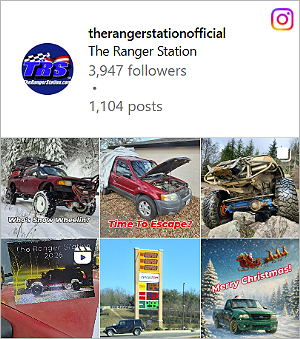sgtsandman
Automotive Technician
TRS Forum Moderator
⭐Supporting Member
TRS Event Participant
TRS 20th Anniversary
TRS 25th Anniversary
VAGABOND
U.S. Military - Veteran
Ham Radio Operator
GMRS Radio License
- Joined
- Mar 11, 2017
- Messages
- 16,738
- Points
- 601
- City
- Aliquippa
- State - Country
- PA - USA
- Vehicle Year
- 2019
- Vehicle
- Ford Ranger
- Drive
- 4WD
- Engine
- 2.3 EcoBoost
- Transmission
- Automatic
- Tire Size
- 265/70R17
- My credo
- Anything that can go wrong, will go wrong. Plan for it as best you can.
I hooked up to my '98 and dad's '01 many months ago before he went into the hospital. Meant to post scren shots, then all that happened and I didn't think about it again. So little available it's hardly worth the effort. Don't recall exactly what the 01 showed, but remember that the only really usable parameter on the 98 was for tire size. There is an entry to adjust revolutions per mile to adjust the speedometer for tire size.
If I think about it in the coming week or so I'll try to find the screen shots and post them.
It would be nice to adjust the tire size on the 2011. It know the indicated speed is about 3 mph slower than what I'm actually traveling. But it would be nice if the speedometer read true, or atleast closer to it.