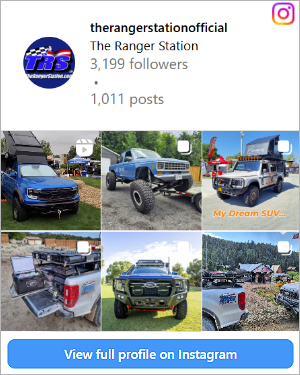- Joined
- Jan 24, 2018
- Messages
- 8,611
- Points
- 601
- City
- Tallahassee Florida
- Vehicle Year
- 2001
- Transmission
- Manual
- Total Lift
- Stock 2"
- Tire Size
- Stock
- My credo
- Doing things wrong, until I get it right.
I have an External Hard rive that keeps disappearing from my computer. I van un plug it, the plug it in and the computer will see it for about 3-4 minutes, then it disappears and the computer cant read it. It is a "WD" My Book Essential 1TB hard drive. I have another one, 500G, it is older and works just fine. Does anyone have any knowledge of where I should start? Cables seem to be fine. I switched them out, and the problem is with the "box" not the cables.
pic of cables.
 link to what I actually have.
link to what I actually have.
pic of cables.