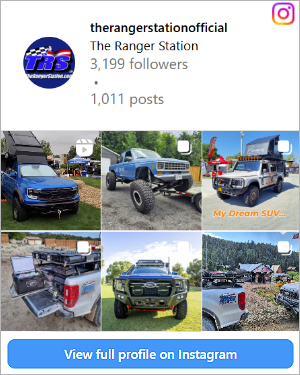Sooooo.....I'm not getting the part.
I got an email today saying that the parts they had (including the one I ordered) were in imperfect condition, and that they wouldn't have new ones for at least another month. They offered me a full refund, which i'm taking, and hopefully it all goes through. Guess I gotta look for another one...
I really hoped to get this damn thing running this weekend.
Son of a...... that sucks!!!

 I guess I should have ordered two of the mofo's!
I guess I should have ordered two of the mofo's!