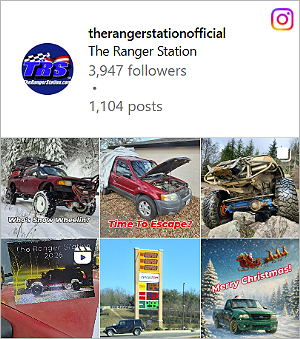Curious Hound
I know a guy with a website
TRS Forum Moderator
TRS Event Staff
⭐Supporting Member
💻 TRS Socials
Article Contributor
TRS Event Participant
TRS 20th Anniversary
TRS 25th Anniversary
VAGABOND
U.S. Military - Veteran
GMRS Radio License
- Joined
- Feb 7, 2016
- Messages
- 19,278
- Points
- 1,601
- Age
- 61
- City
- Wellford, SC
- State - Country
- SC - USA
- Other
- 2002 F250, 2022 KLR 650
- Vehicle Year
- 1993
- Vehicle
- Ford Ranger
- Drive
- 4WD
- Engine
- 3.0 V6
- Transmission
- Manual
- Total Lift
- 6"
- Tire Size
- 35"
- My credo
- In theory, theory and practice are the same. In practice, they are different.
Hi! I have this posted in the general discussion forum, but thought this might be a better place to share it in case anyone else wants the info.
Following is an electric fan control wiring diagram with explanatory schematic to more clearly show how the circuit works. This setup is based on the Volvo 2-speed fan install in the tech articles and has the following features.
This circuit is currently installed and operating in my '93 Ranger 3.0L. But it should work on just about any vehicle. In the photos, you will not see the master cutoff relay (R1) because I installed it in an extra space in my underhood fuse/relay box. I used the power door lock fuse to supply power. If you have any questions, feel free to ask here or PM me. NOTE; IT HAS BEEN BROUGHT TO MY ATTENTION THAT THE LABELS "SLOW" AND "FAST" ON TERMINALS 2 AND 3 ON THE TEMPERATURE SWITCH ARE REVERSED. The wiring connections, however, are correct.

The schematic;

This shows the BMW 2-speed temperature switch installed in the upper radiator hose. I later moved this switch to the lower radiator hose and it performed much better. (please ignore the intake plenum. That's a work in progress.)

Here are the speed relays and A/C enable relay mounted at the top of my fan support.

Following is an electric fan control wiring diagram with explanatory schematic to more clearly show how the circuit works. This setup is based on the Volvo 2-speed fan install in the tech articles and has the following features.
- Two speed fan operation
- Master cutoff switch on dash
- Provisions to ensure fan runs when Air Conditioning is running
- Interlock to prevent running both fan speeds simultaneously
This circuit is currently installed and operating in my '93 Ranger 3.0L. But it should work on just about any vehicle. In the photos, you will not see the master cutoff relay (R1) because I installed it in an extra space in my underhood fuse/relay box. I used the power door lock fuse to supply power. If you have any questions, feel free to ask here or PM me. NOTE; IT HAS BEEN BROUGHT TO MY ATTENTION THAT THE LABELS "SLOW" AND "FAST" ON TERMINALS 2 AND 3 ON THE TEMPERATURE SWITCH ARE REVERSED. The wiring connections, however, are correct.
The schematic;
This shows the BMW 2-speed temperature switch installed in the upper radiator hose. I later moved this switch to the lower radiator hose and it performed much better. (please ignore the intake plenum. That's a work in progress.)
Here are the speed relays and A/C enable relay mounted at the top of my fan support.
Last edited: