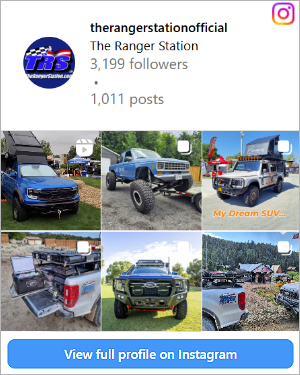lil_Blue_Ford
Cut & Weld
TRS Forum Moderator
⭐Supporting Member
TRS Event Participant
TRS 20th Anniversary
TRS 25th Anniversary
V8 Engine Swap
- Joined
- Aug 6, 2007
- Messages
- 11,141
- Points
- 3,101
- City
- Butler
- State - Country
- PA - USA
- Vehicle Year
- 2000
- Vehicle
- Ford Ranger
- Engine
- 5.0
- Transmission
- Automatic
- Total Drop
- 4”
lol, thanks for the info!
I think I got it all figured out... there is enough standoffs if you just use 9 of the 12 holes. I just automatically assumed that if the holes in the motherboard match the ones on the backing it's attached to, it's supposed to have a screw there instead of the 9 is enough.
The case came with two small fans mounted on it, and a spot for another fan in the front and one in the back. I may end up taking your suggestion and rig up some filters on the open ports to help keep dust out, cuz the house here is under construction so there's often plenty of dust floating around.
I think I'll hold off till I actually get my tax money before ordering a better PSU, after looking at the state of my finances again.
Now I just gotta figure out how to install my OS and get the thing going!
I think I got it all figured out... there is enough standoffs if you just use 9 of the 12 holes. I just automatically assumed that if the holes in the motherboard match the ones on the backing it's attached to, it's supposed to have a screw there instead of the 9 is enough.
The case came with two small fans mounted on it, and a spot for another fan in the front and one in the back. I may end up taking your suggestion and rig up some filters on the open ports to help keep dust out, cuz the house here is under construction so there's often plenty of dust floating around.
I think I'll hold off till I actually get my tax money before ordering a better PSU, after looking at the state of my finances again.
Now I just gotta figure out how to install my OS and get the thing going!