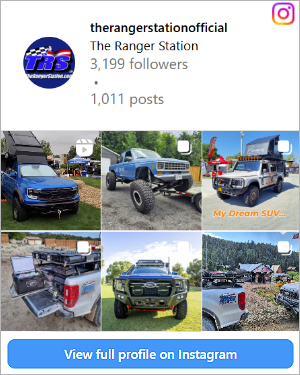When you start my laptop, it brings up an error message on a black screen during the boot.
PXE-E05: The LAN adapter's configuration is corrupted or has not been initialized. The Boot Agent cannot continue.
After a few seconds it finishes booting. Once it has completed booting, I can use the computer, but can only access the internet through my wireless card. I cannot connect to dial-up or through a broadband connection. When you search through the system it says that there is a problem with the Intel PRO/100SP Mobile Combo Adapter. I tried going into the BIOS, but can't find a way to resolve the problem either in Windows or in the BIOS. I tried updating the BIOS, but it would get halfway through and throw an error. I tried reformatting three times and that has done nothing to resolve the issue. Now my copy of Dreamweaver is refusing to work. When you click on it, it usually flashes up the lil thing it shows when it's loading, then it just dissappears and does nothing. I tried updating Windows and my anti-virus stuff an such to no avail.
Downloading is minimal for me. I've been running Firefox, Thunderbird, Ad-Aware, Spybot, and a corporate edition of Norton for the past several years. I also hate browser toolbars with a passion.
I can open Photoshop and other similar programs and do mild editing on my laptop as long as the files are very small and I don't have any other programs open. But with loving photography, I prefer to work in large images or an uncompressed format such as RAW.... try editing a 50-some Megabyte image on your PII-700 and I bet it will puke, lol.
And yes, I have a photo quality printer.
I've never personally built one, but I did help my brother some when he built his. From what I've seen, about 90% of the battle is making sure you have the right components and that they will all play nice with each other. Thus my appeal to the computer nuts, as I don't have the time to research every possible combination myself.

Uhm... you can't link me to a newegg shopping cart, you'd have to either do a screenshot of the page or write down each item.
I like dealing with Newegg. I'm mostly looking for a starting point, a few ideas, then I'll do some homework from there.