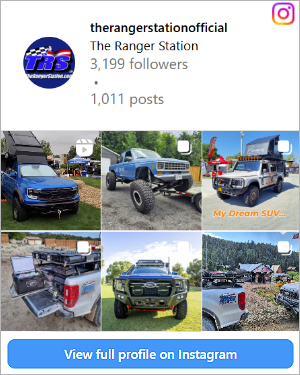- Joined
- May 28, 2018
- Messages
- 19,304
- Points
- 601
- City
- 41N 75W
- Vehicle Year
- 2009
- Engine
- 2.3 (4 Cylinder)
- Transmission
- Automatic
- Total Lift
- It's up there.
- Total Drop
- It's down there.
- Tire Size
- Round.
- My credo
- I poop in the furnace.
Do mac's still come with Oregon Trail?