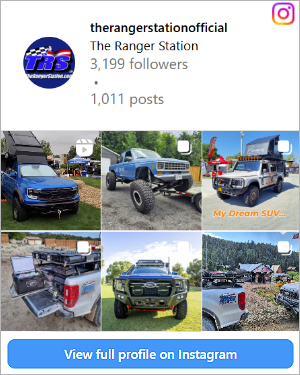- Joined
- Apr 24, 2020
- Messages
- 5,199
- Points
- 601
- City
- Kintersville, PA
- Vehicle Year
- 2011
- Transmission
- Automatic
Tried using it in a different PC, just to see if maybe there is something going on with the computer?
I had a similar issues with a portable hard drive, but it only happened on the computer.
I had a similar issues with a portable hard drive, but it only happened on the computer.