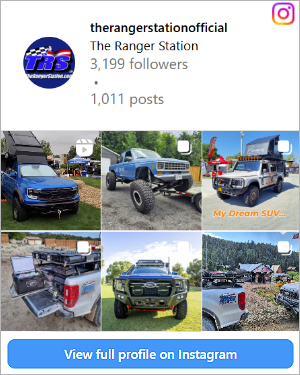- Joined
- Jul 26, 2008
- Messages
- 376
- Points
- 3,101
- Age
- 65
- Vehicle Year
- 1994 mazda b400
- Transmission
- Automatic
Spybot doesnt delete a file unless you tell it to. If a file you want comes up in a scan, you simply tell spybot its a good file and to ignore it from now on. Pretty simple, but anyway not a big deal.
Do the other things I listed and your computer will be noticeably faster
Faster but unprotected, do nothing he says and follow others advice. I showed this thread to my son who does systems work for the largest online university and he laughed out loud. The college uses AVG, I prefer Avast
Norton, Pandam Mcafee, all fail miserably listen to Southern_Trendkill