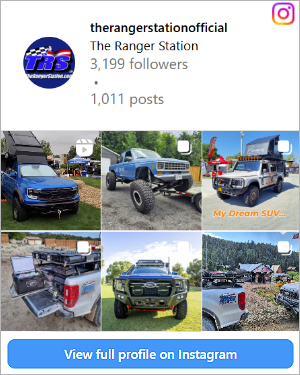- Joined
- Aug 19, 2008
- Messages
- 610
- Points
- 3,101
- Age
- 34
- City
- Rochester, WA.
- Vehicle Year
- 2001
- Transmission
- Automatic
I know I have posted my truck here before, but I kinda want a paint job. (in real life too)
I was thinking Powder Blue, The 05 mustang "ice blue" is what I call it, or some sort of teal. (Not the teel that came with the older Rangers, I think it looks kinda cheap, but a nice teal)

I was thinking Powder Blue, The 05 mustang "ice blue" is what I call it, or some sort of teal. (Not the teel that came with the older Rangers, I think it looks kinda cheap, but a nice teal)