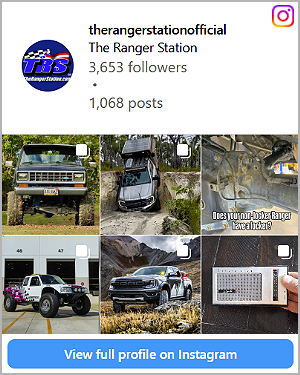I replaced my radio (not for all the new toys, but because it was broke) and shopped a bit.. I think what you want is to buy 3 different parts.
1) a radio with all the touchscreen hooo-ha AND a rear USB port
2) a USB M/F bulkhead cable (so it comes ready to mount through a bulkhead)
3) a little metal bracket to mount the bulkhead cable somewhere on the truck (have to be fabbed almost certainly).
I'd shop the top names for the radio, and then aliexpress electronic section for the cable. (amazon will want $15, ali $1.50 - and it is all chinese junk anyhow)
I bought a cheap chinese radio on aliexpress and while it does do all that it is wired/wireless with a front USB cable (so wire hanging out of the radio all the time if I use that)... but I didn't care so much about wired issues since I put a SD card in it with 100,000 hours of music. and when I want to use the google maps, just bluetooth it.
I have other complaints about the cheap radio (it doesn't show ID3 tags - just file names, sort is kinda wonky with folders/albumns, etc)... so recommend just going with a good name radio.
As far as the backup camera goes, on my unit it completely takes over the whole screen, and it is activated by power coming IN to the radio on a special pin (fed from the backup light bulb). I think almost all of em are gonna be like that - have to hunt high and low for a split screen option, and then just feed continuous key on power to the pin.