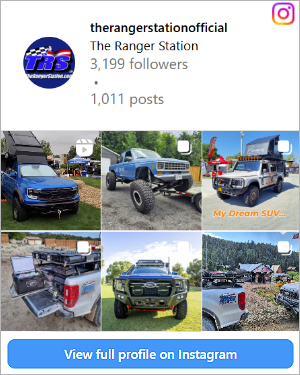Right, I do a bit of Photoshopping, so I figured I'd stick a few of my favorite creations up. I use photoshop CS3, that's what I've got at home. The last couple pictures were done in PS 7.
One of the things we had to do in school was create a logo for a made up game company called Messiax FX... So here are a few of the logo's I experimented with. These are all from scratch.
And the final logo that I submitted:
Here's one of my favorite car related photochops:
Its a Peugeot 205 Gti (french car) that I photoshopped for a competition on a Peugeot 106 Forum.
Original:
Final:
The other program I used extensively in school was something called 3Ds Max. Its a industry standard 3D modelling program used for modelling, animations, etc. The software alone costs like 3 grand! Its been used in many different movies such as the Matrix, Harry Potter, I-Robot, Toy Story etc etc.
The assignment was to create a mech or walking robot type thing. Here's one of the renders of my model. I can't find any of the ones with the final textures applied. It looks much better, and a lot more realistic when the final textures, lighting, etc are applied.
Bear in mind this was created totally from scratch; each and every part had to be modelled separately and then assembled together to make the model. There's about 80 hours in the modelling alone:
The next creation/photoshop/model was done for a design class. I was assigned the task of redesigning an existing product, and I chose to redesign a power-washer handle/gun.
The final product (actual model that I made) looked like this:
The models of it, that I had to provide in the write up, looked like this:
Its pretty basic cuz there aren't any proper textures in it, but compared to the other kids models it was top notch!

Here's something I did in PS 7 while bored and messing around in school one day. Only takes a few minutes to do:
There's other stuff I've created from scratch, but I can't find it. I also like doing some video editing in Premiere, as well as work in Adobe Flash. I've got the whole Adobe Suite, its great for editing stuff, and once you master one program, the basic ideas carry right over to the next one making it easy to learn!