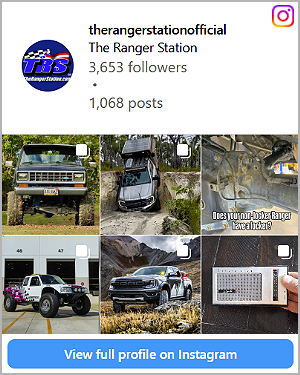- Joined
- Nov 13, 2008
- Messages
- 280
- Points
- 3,101
- City
- Bay Area, CA
- Vehicle Year
- 2010
- Transmission
- Automatic
> My favorite is my old laptop, a OCZ 15" nvidia DIY.
Does this mean you built your own laptop? I guess I really have been out of the pc building for a while...
On the new Dell (i5-750/1333 FSB) I put in an SSD drive with a SandForce controller as a second boot drive running Win7 Pro. SandForce is a must on the SSDs unless you buy Intel. That thing boots in something like 10 seconds and most of that is BIOS POST from the mainboard and the RAID controller (I'm not using RAID). It loads IE faster than I can double click. So, no matter what, that's where all the storage technology is going. I work for a storage company, and in our industry SSD is the future.
I can't imagine how fast a linux PC would be running on a good SSD drive. That would be fun. I just still can't tollerate linux's UI for a desktop I run apps on. It's getting better, but it's just not there yet. And, in the end, it's all about the software... For general use running many different apps, Windows or Apple are the only viable options to me.
Does this mean you built your own laptop? I guess I really have been out of the pc building for a while...
On the new Dell (i5-750/1333 FSB) I put in an SSD drive with a SandForce controller as a second boot drive running Win7 Pro. SandForce is a must on the SSDs unless you buy Intel. That thing boots in something like 10 seconds and most of that is BIOS POST from the mainboard and the RAID controller (I'm not using RAID). It loads IE faster than I can double click. So, no matter what, that's where all the storage technology is going. I work for a storage company, and in our industry SSD is the future.
I can't imagine how fast a linux PC would be running on a good SSD drive. That would be fun. I just still can't tollerate linux's UI for a desktop I run apps on. It's getting better, but it's just not there yet. And, in the end, it's all about the software... For general use running many different apps, Windows or Apple are the only viable options to me.