
My 2021 Ford Ranger FX4 came with FordPass, but I became frustrated with it either taking forever to start or not starting at all. The FordPass uses a phone app to start the truck, but that requires good cell phone service. If you’ve ever tried to send something with your phone and it took forever because your signal wasn’t great, then you can probably understand why starting your vehicle can take so long or not happen at all. I have become frustrated with the truck not starting with the app and went outside and manually started it and came back in, and I’ve swiped the button on the app to start while I was in the store on a hot day, and by the time the truck started I was only 6-feet from it.
Another issue with FordPass is that the remote start function will stop working if the vehicle has been sitting for quite a while and the vehicle goes into battery saver mode.
On the flip side, I’ve been an hour and a half away and remote started the truck just to see if I could and had my daughter confirm it, I can be nowhere near the truck and lock and unlock the doors, and if I leave an event and can’t remember where I parked, the FordPass will display it on a map. This is actually a great feature for parents. The app will tell you where the vehicle is, and if they lock themselves out, you can unlock the car for them. You can even look to see how much gas is in it and what the tire pressure is.
But when it comes to starting my Ranger, I’ve decided that the app is great if I want to start the truc
k but don’t need to get into it right away. But if I need it to start right away no matter where I’m at and regardless of cell phone service / signal, than I need to be able to start it with my key fob.
Ford offers a remote starter kit for about $200, but I got the START-X remote starter kit off of Amazon for $120. The kit is super simple to install and uses your factory key fob.
Product Link:
START-X Remote Starter Kit
Here’s How To Install It
Step 1: Remove the connector going to the Gateway Module located on the back of the OBD-II port (under the hood release).
The plug has a release on the bottom center of it that you have to push in before you can pull the plug out.

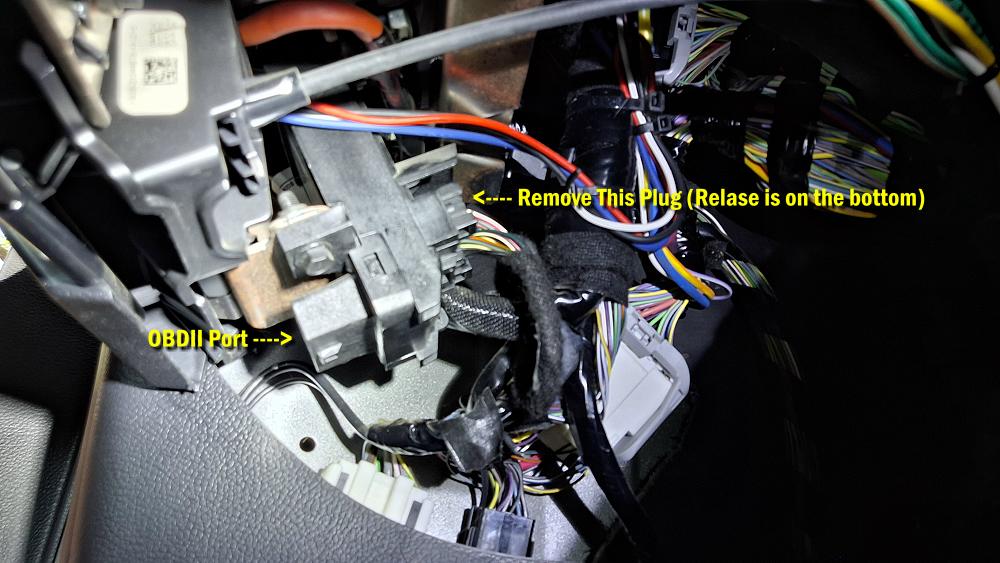
Step 2: Once you have the removed the connector, connect the T-harness from the kit in-line with the connector.
NOTE: Do not plug the Remote Start Module into the harness!


Step 3: Plug the other end of the T-harness into the back of the OBD-II port.
You can’t just plug in the Remote Start Module. There’s a procedure you have to follow and an order in which the last two plugs are connected.

Step 4: Press and hold the Programming Button. With your finger still holding it down, connect the black connector.
The connection is to the far left of the button and is the only place the black plug will fit.
The blue, red, yellow and blue and red LED’s will alternate.
Step 5: When only the blue LED is momentarily lit, release the Programming Button.
The blue LED should stay lit. If it doesn’t then unplug the connector and restart Step 4.

Step 6: Insert the remaining white connector

Step 7: Turn on the ignition.
Key Start Vehicles: Turn the key to the ON position.
Push-To-Start Vehicles: Press the push to start button once. DO NOT push the brake pedal.
The blue LED will turn off.
The red and yellow LEDs will turn on.
Wait up until 45 seconds until the blue LED starts flashing.
Step 8: Turn the ignition OFF.
All LEDs will turn off.
Step 9: Turn the ignition ON. The yellow LED will turn on.
Wait 5 Seconds
Step 10: Turn the ignition OFF. All LEDs will turn off.
Your module is now successfully programmed!
Starting The Vehicle
To trigger the remote start, press LOCK – UNLOCK – LOCK
There may be up to a 20-second delay before the vehicle starts.
Shutting The Vehicle Off
The proper way to shut the remote start off is by pushing the brake pedal. This is also a security feature in case someone decides to jump in your vehicle while it’s running.
NOTE: Turning the key to on and then to off does not totally shut the remote starter off. Turning the key on and then off may cause the remote starter to start the vehicle again.
NOTE: Remember to turn on the ignition (Key / Push Button) before pressing the brake or the engine will shut off.
Shutting Itself Off
After remote starting, the vehicle will shut down when:
- LOCK-UNLOCK-LOCK is pressed again
- The brake is pressed.
- 10-15 minutes have passed.
Mounting The Remote Start Module
I removed the panel under the steering column and mounted the module in between the metal bracket shown below. It fits perfectly turned to its side, and in this position the wires aren’t rubbing on any metal. I used the included zip-ties to secure it.

Note: Be careful that you don’t press the programming button while your securing it with zip ties, and make sure the zip-ties won’t make contact with the programming button.

Video
