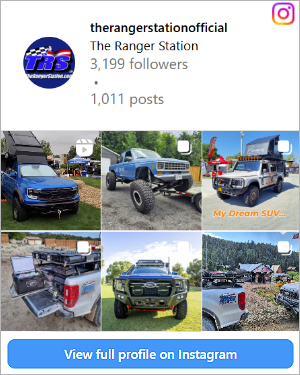- Joined
- May 28, 2018
- Messages
- 19,304
- Points
- 601
- City
- 41N 75W
- Vehicle Year
- 2009
- Engine
- 2.3 (4 Cylinder)
- Transmission
- Automatic
- Total Lift
- It's up there.
- Total Drop
- It's down there.
- Tire Size
- Round.
- My credo
- I poop in the furnace.
Ok so I've been fighting with this site being slow as hell for over a week. I mean taking several minutes to load a page. And it's ONLY this site. Everything else is lightning fast as normal. Other sites, netflix etc all fine.
This happens on every device I own, my dell laptop, my samsung phone, my android tablet, and my amazon fire tablet. All work fine EXCEPT ON THIS SITE.
So today I realized, the site works fine on my devices if I use my 4g cell service or go to somewhere else with wifi.
So obviously for some reason this site is not getting along with the wifi in my house. What in the hell could cause this? I've logged in and out, reset the router, reset every device, re-installed browsers, even factory reset my phone. No change unless I don't use my wifi.
What the hell else can I do? Why would only one website be affected?
This happens on every device I own, my dell laptop, my samsung phone, my android tablet, and my amazon fire tablet. All work fine EXCEPT ON THIS SITE.
So today I realized, the site works fine on my devices if I use my 4g cell service or go to somewhere else with wifi.
So obviously for some reason this site is not getting along with the wifi in my house. What in the hell could cause this? I've logged in and out, reset the router, reset every device, re-installed browsers, even factory reset my phone. No change unless I don't use my wifi.
What the hell else can I do? Why would only one website be affected?