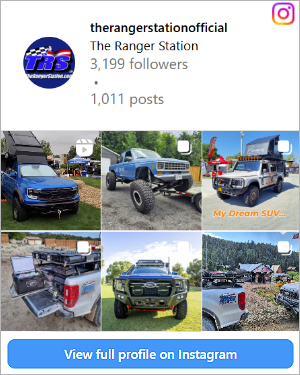hazmat, how did you do that?
i'll check out photochopshop in a little bit for sure
Weeeellll - I started by getting a higher resolution image of digi-camo.
Changed the colors of the camo to match RSH example using magic wand,
Sized camo sample to look proper,
Made a selection of the bed section and the area of the cab I wanted the camo on,
Copied the camo pattern using the bed selection,
positioned the camo properly on the truck,
I believe I used the multiply layer blending mode to allow the highlights show through,
Then I removed sections of the camo on the forward rocker as you can see to look like the red one,
For the SPORT logo, I found another pic from RSH of the sport decal, cut it out, made it a solid red color and overlayed onto the one on the bed to make it pop out.
I think that about covers it . . .

 thanks tarryn and you are welcome.
thanks tarryn and you are welcome.