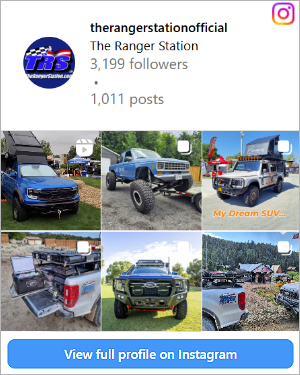- Joined
- Mar 16, 2009
- Messages
- 476
- Points
- 3,101
- Vehicle Year
- 1996
- Transmission
- Manual
I’m looking for a decent android based tablet for my mother. Want one that is easy to see at any angle, min. 8gb internal storage, good battery life and no more than $200 (with NO contracts/wireless service). I was planning to get this for her for Xmas, but her smartphone I gave her to use as a tablet died today and I haven’t started research on tablets yet. No overpriced iPad and while she wants the windows tablet, its pretty expensive also. Any suggestions?
Any opinions on this one?
http://www.bestbuy.com/site/Samsung+-+Galaxy+Tab+2+7.0+with+8GB+Memory+-+Titanium+Silver/5064393.p?id=1218604366681&skuId=5064393
Any opinions on this one?
http://www.bestbuy.com/site/Samsung+-+Galaxy+Tab+2+7.0+with+8GB+Memory+-+Titanium+Silver/5064393.p?id=1218604366681&skuId=5064393
Last edited: