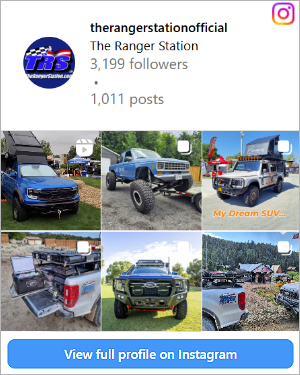dieseldane
20+ Year Member
⭐Supporting Member
EMT / Paramedic
Firefighter
V8 Engine Swap
TRS Banner 2012-2015
- Joined
- Aug 28, 2009
- Messages
- 670
- Points
- 3,101
- City
- Garnett, KS
- Vehicle Year
- 87
- Engine
- Transmission
- Automatic
- My credo
- If it doesn't fit, force it!
The map for the banner gave me an idea.  I thought it might be cool to have a visual of what TRS members were in my area, regardless of if they can move the banner or not. I figured with as many members TRS has, it would be to much of a pain for one person to manage, so I started this map on Google with open editing, and everyone should be able to add themselves if they like.
I thought it might be cool to have a visual of what TRS members were in my area, regardless of if they can move the banner or not. I figured with as many members TRS has, it would be to much of a pain for one person to manage, so I started this map on Google with open editing, and everyone should be able to add themselves if they like.
Here it is:
LINK --->TRS Members by Location<---
And here's how to add yourself:
Step 1. Make sure you are logged into google.

Step 2. Find your location on the map by dragging to your location or use the search bar at the top, then click edit.

Step 3. Click on the toolbar button to add a placemark, and then place it, and edit it to your liking.

Step 4. Make sure to click "Save" so you don't have to start over!

NOTE: PLEASE MAKE SURE YOU ARE EDITING YOUR PIN ON THE MAP, NOT THE TITLE OF THE MAP.
Thanks!
Here it is:
LINK --->TRS Members by Location<---
And here's how to add yourself:
Step 1. Make sure you are logged into google.
Step 2. Find your location on the map by dragging to your location or use the search bar at the top, then click edit.
Step 3. Click on the toolbar button to add a placemark, and then place it, and edit it to your liking.
Step 4. Make sure to click "Save" so you don't have to start over!
NOTE: PLEASE MAKE SURE YOU ARE EDITING YOUR PIN ON THE MAP, NOT THE TITLE OF THE MAP.
Thanks!
Attachments
Last edited: