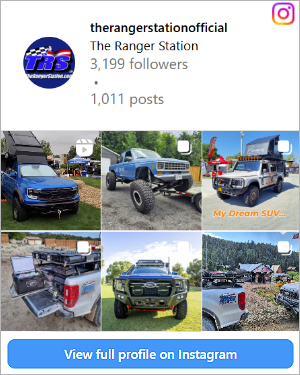- Joined
- Apr 9, 2016
- Messages
- 36
- Points
- 601
- Vehicle Year
- 1999
- Engine
- 4.0 V6
- Transmission
- Automatic
I apologize, I wasn't sure where to put this thread.
I was running Torque Pro (the $5 version) on my Galaxy S7. I just upgraded to an iPhone 11 (this is my first iPhone, please forgive my iOS ignorance), for the life of me I can't find how I recover purchased apps (i.e. Torque Pro). When I search in the Apple App store, I don't find anything named "Torque Pro". Any suggestions on how I might find the Torque Pro app that I have already paid for and get it working on my iPhone? Is there another OBD-II scanning software that is comparable, preferably superior to Torque that y'all would recommend? Thank you for your time and any assistance that you may be able to provide.
I was running Torque Pro (the $5 version) on my Galaxy S7. I just upgraded to an iPhone 11 (this is my first iPhone, please forgive my iOS ignorance), for the life of me I can't find how I recover purchased apps (i.e. Torque Pro). When I search in the Apple App store, I don't find anything named "Torque Pro". Any suggestions on how I might find the Torque Pro app that I have already paid for and get it working on my iPhone? Is there another OBD-II scanning software that is comparable, preferably superior to Torque that y'all would recommend? Thank you for your time and any assistance that you may be able to provide.