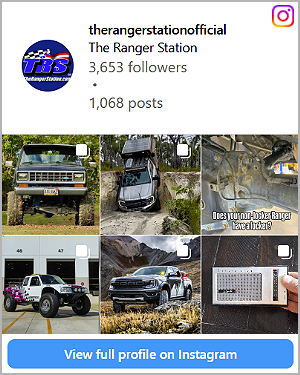Curious Hound
I know a guy with a website
TRS Forum Moderator
TRS Event Staff
⭐Supporting Member
💻 TRS Socials
Article Contributor
TRS Event Participant
TRS 20th Anniversary
TRS 25th Anniversary
VAGABOND
U.S. Military - Veteran
GMRS Radio License
- Joined
- Feb 7, 2016
- Messages
- 18,798
- Points
- 601
- Age
- 61
- City
- Wellford, SC
- State - Country
- SC - USA
- Other
- 2002 F250, 2022 KLR 650
- Vehicle Year
- 1993
- Vehicle
- Ford Ranger
- Drive
- 4WD
- Engine
- 3.0 V6
- Transmission
- Manual
- Total Lift
- 6"
- Tire Size
- 35"
- My credo
- In theory, theory and practice are the same. In practice, they are different.
In order to produce a good quality Calendar, your photo submissions must meet certain requirements. I can do some cool stuff in Photoshop. But I need good stock to work from. Here are the requirements, and a few helpful hints and tips to help you submit good photos.
1. Email your full resolution image files to me at "ericsbenner{at}gmail{period}com (you know how to fix that address). Posting photos here on the site does NOT work. The site reduces the file size and I can't use them. We can also transfer files via Google Drive. But email is easier in most cases.
2. Image files must be 1600 x 1200 pixels OR LARGER. Bigger is better. Size DOES matter. Landscape orientation works best. But I can get creative with portrait oriented images. This will result in large file sizes, often 1.5mb or larger. That is OK. bigger is better. I can make big files work. But I can't create something from nothing. I am willing to help you through email if needed. Contact me.
3. Include the word "calendar" in the subject line. I will set up my email to automatically put these in a special folder so they're easy for me to find in my email. Somebody accused me of playing favorites and ignoring his submission in a previous year. That is not true. I searched my email for hours and never saw any submission from him.
4. In the email, please include some info such as; your user name on the forum, truck info - like year, model, engine, modifications, etc. all the stuff that makes you proud of your truck and this photo. In previous years, I have had to go back and ask a bunch of people for info.
5. A cutoff date for submissions will be announced each year. This is necessary so I have ample time to prepare the calendar and have it ready for ordering at a decent time. I usually try to have it ready for ordering by Thanksgiving weekend.
6. Currently, we are using a Truck Of The Month (TOTOM) and Ugly Truck Of The Month (UTOTM) contest to vote on the photo for each month. Rules of those contests apply.
Helpful hints;
Here are some examples with comments.
This is an excellent photo. good lighting, good composition, the truck is framed nicely and the action is awesome.

This is a good action shot. great lighting. The truck almost fills too much of the frame. but, even cut off a little bit, it tells a good story. It would be better without the strangers in the background. Sometimes, people don't want to be published in other people's photos.

Excellent night shot. This can be challenging for novice photographers. Notice there is enough light in the foreground to show details and colors.

This shot is almost too wide. But I was able to make it work. This also shows how an artistic photo can be taken of an imperfect truck.


Even in winter, a good photo can be taken. I can sometimes enhance colors, lighting and contrast in photos taken on a gloomy day. This shot was nearly perfect as it was submitted.

I will sometimes use multiple shots to tell a story or highlight unusually unique features.

This photo shows what I mean by bad backlighting. In the original, as submitted, the truck was much darker and difficult to see. I was able to brighten it up a good bit without making the sky look white and unintelligible. A powerful camera flash could have brightened the foreground and improved the photo immensely. Otherwise, I love this photo. the drama of the big mountains and cloudy sky give this image a lot of character. First, is the image I received.

After processing, ready for calendar. Notice the change from wide rectangular image to the size ratio I need for the calendar page.

No. Do not send this. You may like these for your own viewing. But it is not good for the calendar. Please keep the camera level.

Eric B.
1. Email your full resolution image files to me at "ericsbenner{at}gmail{period}com (you know how to fix that address). Posting photos here on the site does NOT work. The site reduces the file size and I can't use them. We can also transfer files via Google Drive. But email is easier in most cases.
2. Image files must be 1600 x 1200 pixels OR LARGER. Bigger is better. Size DOES matter. Landscape orientation works best. But I can get creative with portrait oriented images. This will result in large file sizes, often 1.5mb or larger. That is OK. bigger is better. I can make big files work. But I can't create something from nothing. I am willing to help you through email if needed. Contact me.
3. Include the word "calendar" in the subject line. I will set up my email to automatically put these in a special folder so they're easy for me to find in my email. Somebody accused me of playing favorites and ignoring his submission in a previous year. That is not true. I searched my email for hours and never saw any submission from him.
4. In the email, please include some info such as; your user name on the forum, truck info - like year, model, engine, modifications, etc. all the stuff that makes you proud of your truck and this photo. In previous years, I have had to go back and ask a bunch of people for info.
5. A cutoff date for submissions will be announced each year. This is necessary so I have ample time to prepare the calendar and have it ready for ordering at a decent time. I usually try to have it ready for ordering by Thanksgiving weekend.
6. Currently, we are using a Truck Of The Month (TOTOM) and Ugly Truck Of The Month (UTOTM) contest to vote on the photo for each month. Rules of those contests apply.
Helpful hints;
- try to get your pictures on a nice day with sunshine or, if at night, make sure there is good lighting.
- Having the sun in the background makes the visible side of your truck a shadowy silhouette. That's difficult to correct.
- try to get the picture in focus
- try to make the truck fill most of the picture, but not all the way out to the edges. If I have to zoom in to make it look good, we will lose resolution and It won't be as good. But, if I can't zoom out to fit the shape of the calendar page, something may get cut off. give me a little wiggle room around the edges. Most phone cameras take a wide rectangular photo. This can be a problem if your truck fills the frame from edge to edge because the calendar format is much closer to a square. I try to fill the whole page with your image. so, a wide picture may get cut off or I will have to put a lot of ugly white space above and below it on the page.
- action shots are great
- Your truck does not have to be "perfect". As seen in previous years, a well composed artistic picture of an imperfect truck works just as well. This is especially true for our new Ugly Truck Of The Month Contest.
- You may submit more than one photo. In some rare cases, I might create a collage for your truck to highlight a particular feature or backstory. Otherwise, I will try to choose the best of your submissions.
- Please don't inundate me with too many photos of your truck. Quality is better than quantity. Pick your best 1-5 pictures.
- You do NOT need to edit your photos. Sometimes you end up saving the edited version too small. I can fix color and lighting within reason. I also make sure license plates are blanked out to preserve your truck's identity. Several times, I have even able to "splatter snow or mud" on the front license plate to cover it. Someone else asked me to remove a tree that was in an unfortunate place.
- Do NOT send photos taken at funky angles. They will NOT be used. people should not have to turn their heads sideways to view your truck in the calendar. Keep the camera level.
Here are some examples with comments.
This is an excellent photo. good lighting, good composition, the truck is framed nicely and the action is awesome.
This is a good action shot. great lighting. The truck almost fills too much of the frame. but, even cut off a little bit, it tells a good story. It would be better without the strangers in the background. Sometimes, people don't want to be published in other people's photos.
Excellent night shot. This can be challenging for novice photographers. Notice there is enough light in the foreground to show details and colors.
This shot is almost too wide. But I was able to make it work. This also shows how an artistic photo can be taken of an imperfect truck.
Even in winter, a good photo can be taken. I can sometimes enhance colors, lighting and contrast in photos taken on a gloomy day. This shot was nearly perfect as it was submitted.
I will sometimes use multiple shots to tell a story or highlight unusually unique features.
This photo shows what I mean by bad backlighting. In the original, as submitted, the truck was much darker and difficult to see. I was able to brighten it up a good bit without making the sky look white and unintelligible. A powerful camera flash could have brightened the foreground and improved the photo immensely. Otherwise, I love this photo. the drama of the big mountains and cloudy sky give this image a lot of character. First, is the image I received.
After processing, ready for calendar. Notice the change from wide rectangular image to the size ratio I need for the calendar page.
No. Do not send this. You may like these for your own viewing. But it is not good for the calendar. Please keep the camera level.
Eric B.
Last edited: