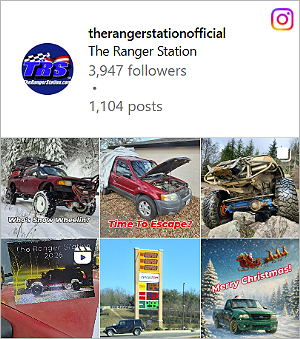Jim Oaks
Just some guy with a website
Founder / Site Owner
Administrator
💻 TRS Socials
Article Contributor
TRS Event Participant
TRS 20th Anniversary
TRS 25th Anniversary
VAGABOND
TRS Banner 2010-2011
TRS Banner 2012-2015
GMRS Radio License
- Joined
- Aug 2, 2000
- Messages
- 15,713
- Points
- 7,601
- Age
- 58
- City
- Nocona
- State - Country
- TX - USA
- Other
- 2005 Jaguar XJ8
- Vehicle Year
- 2021
- Vehicle
- Ford Ranger
- Drive
- 4WD
- Engine
- 2.3 EcoBoost
- Transmission
- Automatic
- Total Lift
- 3.5-inches
- Tire Size
- 295/70/17
I added some lighting and power outlets to the bed of my 2021 Ford Ranger. I wired them up to the power wire on the driver's side frame rail near the rear of the bed. I'm not going to get into all that here. I'll put that in my build thread.
But what I wanted to share was changing the time in which this power point and the ones in the cab shut off.
The truck is programmed to shut the power points off after 1 hour and 15 minutes (4,500 seconds). I'm pretty sure the truck shuts it off sooner if the battery voltage drops to low.
If you want the power points to stay on all the time, you can make that change using FORscan.
Go into BdyCM Module Configuration and look for Power Point Feature:

The Power Point will show enabled. This actually determines if the Power Point Timeout (the setting below it) is enabled or not.
You can make the power points stay on by changing this setting to Disabled.

Then save the change. This will leave the power points turned on all of the time.

I set this at 9:30 PM and went back outside at 1:00 AM and the power was still working 3-1/2 hours later. So, I can confirm that this will keep the power on.
However, at 12:39 AM I had received an alert on my phone that the remote features in FordPass had been disabled to preserve battery power. I had never received that alert before. I don't want to lose that feature if I can avoid it. Coincidence? IDK. Maybe.

I don't have a fridge to put back there, so I don't necessarily need the outlets to be on constantly. I just want them to stay on long enough that if I pull in to camp at night, I'll be able to use my auxiliary lighting on the rear of the truck for a while without it shutting off. I realize I could have run a wire from the battery to the rear of the truck and had constant power, but I didn't see the point when there was already power back there waiting to be used.
I decided to go back in and change the time out settings to enable to power to stay on for 2 hours instead of 1 hour and 15 minutes. 2-hours equates to 7,200 seconds. If I decide to add a fridge or need constant power back there, I know how to go back and change it later.

Going back into the BdyCM Module I clicked on the Power Point Timeout,s and changed the factory setting of 4500 to 7200 and saved the change.


Now the power points should stay on for 2-hours.
Hopefully this helps someone else.
But what I wanted to share was changing the time in which this power point and the ones in the cab shut off.
The truck is programmed to shut the power points off after 1 hour and 15 minutes (4,500 seconds). I'm pretty sure the truck shuts it off sooner if the battery voltage drops to low.
If you want the power points to stay on all the time, you can make that change using FORscan.
Go into BdyCM Module Configuration and look for Power Point Feature:
You can make the power points stay on by changing this setting to Disabled.
However, at 12:39 AM I had received an alert on my phone that the remote features in FordPass had been disabled to preserve battery power. I had never received that alert before. I don't want to lose that feature if I can avoid it. Coincidence? IDK. Maybe.
I decided to go back in and change the time out settings to enable to power to stay on for 2 hours instead of 1 hour and 15 minutes. 2-hours equates to 7,200 seconds. If I decide to add a fridge or need constant power back there, I know how to go back and change it later.
Hopefully this helps someone else.