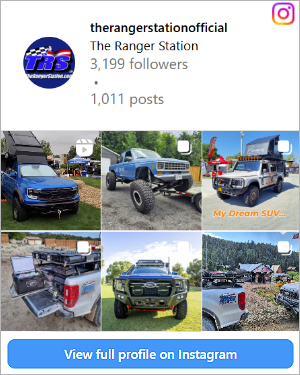- Joined
- Apr 12, 2017
- Messages
- 94
- Points
- 601
- City
- CT
- Vehicle Year
- 1994
- Transmission
- Manual
- My credo
- N/A
I was wondering if there was a reason for or a work around to searching for three letter words on the forums. Whenever I want to search for a MAF issue it wont search for MAF and the error I get is "The search could not be completed because the search keywords were too short, too long, or too common" If I search for MAF Problem it will only search the word Problem and I get results for every-time someone typed problem on the forum. Recently I'm trying to figure out why there is oil in my intake manifold. If I type in "Oil Intake Manifold" it will only search for Intake Manifold and leave out Oil which is a very important part of the search.
Why is this search function omitting three letter words, can that be fixed or is there a work around?
Thanks for your time!
Why is this search function omitting three letter words, can that be fixed or is there a work around?
Thanks for your time!