- Joined
- Jun 7, 2008
- Messages
- 2,070
- Reaction score
- 40
- Points
- 0
- Age
- 56
- Location
- North Texas
- Vehicle Year
- 1995
- Make / Model
- Ranger
- Engine Size
- 4.7
- Transmission
- Manual
Just wanted to call out to all the members that have and use Photoshop. It does not matter if you are a newbie or a seasoned veteran - post up some pics of your favorites. I am including two of my favorite automotive chops here, I have been working with PS for over 10 years and love every minute of it.
I will post more later . . .
My Pontiac Solstice Chop

My VW GTi Euro Chop
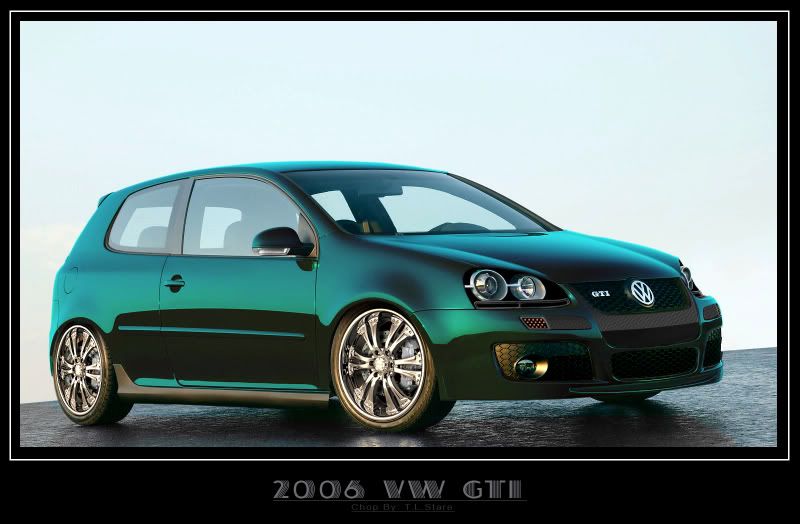
So let's see what you have done . . .

I will post more later . . .
My Pontiac Solstice Chop

My VW GTi Euro Chop
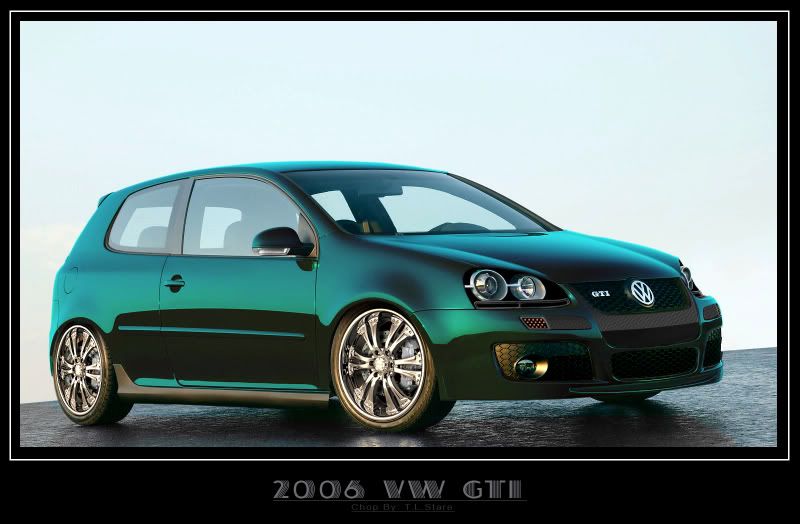
So let's see what you have done . . .





















